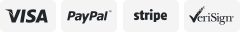-40%
Wireless Bluetooth 4K Ultra HD 8500 Lumens 1080P Home Movie Video LCD Projector
$ 171.6
- Description
- Size Guide
Description
WiMiUS S6 Native 1080P WiFi Bluetooth 8500 Lumens Projector HD Home & Outdoor Wireless Phone Projector Support 4K / Max Zoom 50% / Keystone, Led Movie Projector for Fire Stick, HDMI, USB,TV Box, LaptopAbout this item
✔【Ultra-HD Native 1080P & High Brightless】Featuring 1920x1080P native resolution, the S6 wifi bluetooth
projector delivers native 1080p HD pictures with remarkable clarity, vibrant colors and fabulous contrast. It supports max 300" display, brings a portable cinematic viewing enjoyment.(The best view Screen Size: 9-13ft/80-120inch screen size)
✔【Wireless Screen Sharing with iOS, Android and Windows 10 & USB Cable Screen Mirroring with iOS】Featuring th
e international 2.4G wifi chip, the WiMiUS S6 WIFI Bluetooth projector is easy to wirelessly sychronize screen mirroring with iPhone, Android smartphone, iPad, Windows 10 laptop. You can also connect by USB cable directly with your iPad and iPhone.(Please choose the "USB signal source" if USB wire screen mirroring.)
✔【Built-in Hifi Stereo Speaker & Upgrade Bluetooth 5.0 Function】Supporting Wire connection with 3.5mm external speake
r & Wireless connection with bluetooth speakers, The S6 bluetooth wifi projector greatly strengthen your movie sound quality, achieve the best viewing effect, and make your family gathering more joyful.
✔【Multi-media Compatibility & X/Y Zoom to 50% By Step】Featuring HDMIx2 / USBx2 / VGA / AV / 3.5mm Audio Out Jack
. The S6 wifi bluetooth 1080p projector is compatible with Amazon Fire TV Stick, DVD Player, Roku, Xbox, Laptop, MacBook, iOS phone tablets, PS3/PS4/PS5/Wii console, 2.0 External speakers, etc. Remote zoom function: Reduce the screen size 100%-50% by step. (Projection Set - Picture Set - Zoom Set - Adjust the projection size by needs)
Product Description
Specifications:
Brightness: 340ANSI Lumens(Remarkable US Brightness Standard), 40%+ Brighter than 7000L
Contrast Ratio: 10000: 1
Native Resolution: 1920x1080 pixels(Support playing 4k videos)
Lamp Life: 100,000 hours
Projection Size: Suggest 100-120" size
Zoom Function: 100%-50% / 50%-100% by step
Aspect Ratio: 4: 3/16: 9/Auto
Power: 140W(max) Fits for 100Volt-240Volt
How to watch Prime video / Hulu / Netflix app directly?
1. Due to the HDCP copyright, I'm so sorry the
screen mirroring
function doesn't support playing netflix app, prime video or HULU directly on iphone or android phones directly. (ONLY the expensive DLP projector or professional 4K projector that states support HDCP!)
2. You can play netflix app or Prime video directly when connected with
laptop
,
macbook, amazon fire tv stick
!
Built-in 6" LCD Screen, 40%+ Brighter Than 7000L
The S6 Upgraded Native 1080P LCD projector is 60% better than former 720p projectors. The color and brightness are both upgraded.
The S6 wifi projector has also enhanced the projection color contrast to 10000:1 to restore the true color of the projection display to present the vivid movie images to our customers.
Max 200" Projection Screen
The S6 provides a wide range screen size(45" to 200") to the users, bring you a real cinematic experience(The best view Screen Size: 9-13ft/80-120inch screen size).
Zoom to 50% By Step
[Default Surface Menu - Picture Set - Zoom Set]: 1. You should adjust the zoom, then use the "Screen Mirroring function". 2. The Zoom function will not affect the "Default interface menu", you can find the change after Playing videos or pictures.(You can easily reduce the screen size by step. It works perfectly for the small room, change the screen size freely!)
How to "Wireless Wifi Screen Mirroring"?
1. Click the "Airplay" on the projector default menu.
2. Click the "Wifi Setting" on the projector, then find your home wifi network and connect it. (You can also open the "AP MODE" to connect with your devices)
3. Find the "Screen Mirroring" key in your iPhone or iPad, then click it and connect the projector's wifi - "WiMiUS S6-xxx"
4. The "Wifi screen mirroring" is successful!
For Android Devices: (Android smartphone / Android tablet)
1. Click the "MiraCast" on the projector default menu.
2. Open your android phone's WLAN, then Wait 5-10 seconds, then you will find the "Miracast run ok".
3. Find the "Screen Share" key in your Phone, then click it and connect the projector's wifi - "WiMiUS S6-xxx"
4. The "Wifi screen mirroring" is successful!
Question:
Why I can't make a screen mirroring with some videos
?
Answer:
Due to the HDCP copyright, some prime videos limitted the mirroring function. But you can watch them when connected with MacBook, Laptop or Amazon fire TV stick!
Question:
Can I "Wireless screen mirroring" by bluetooth function?
Answer:
No, the bluetooth function can only connect bluetooth speakers.
Question:
Can I connect by "Wire screen mirroring"?
Answer:
Of course you can, the S6 wifi projector adds the wireless screen mirroring function, you can also connect iPhone or android by HDMI adapter.
Bonus Bluetooth Projector(Only connect bluetooth speaker)
How to connect bluetooth devices?
[Default Surface Menu - Sound Set - Sound Mode]: 1. Switch the sound mode to "Bluetooth", the projector will automatically start searching for available bluetooth devices. 2. When you find the bluetooth device's name show in the "Bluetooth list", just connect it directly!
Compatible with:
1. Bluetooth speakers 2. Bluetooth Headphones 3. iPhone Airpods 4. Bluetooth Earbuds 5. Bluetooth Earphones
Strengthen the Sound? Some Opinions from the Customers:
1. You can connect your bluetooth speakers directly by bluetooth function.
2.
"I connected my Apple TV to Bluetooth speaker and then connected the Apple TV to projector if you don't want to use an aux."
3.
"I Connected the external speaker by earphone jack, then my home becomes a movie theater now!"
KINDLY NOTE:
1.
The bluetooth function is a bonus function, it is on market test process, it will not compatible with all bluetooth devices, hope to get your understanding.(You can also connect the external speaker by 3.5mm earphone jack).
2. Connect Airpods: Open Airpods, press and hold the button on the back for 5-10 seconds, then you can find the "Airpods' Name" in the "Bluetooth list", just connect it directly!
Easy To Focus
Use the keystone to adjust the lens to make a rectangular projection screen, then slowly rotate the body lens slider to get the clearest pictures, please make it focused before the projector is ceiling mounted.
Upgraded Ventilation System & Last-long 100,000 Hrs Lamp
Built-in dual cooling fans with roomy sufficient paths, the side and rear vents give S6 a full breathing path and greatly extended the use lifespan. You can also clean your projector easily by opening the bottom door.
Ceiling Mounted Projector(Use a Universal mount is Okay, M4X10MM Screw Size)
4 Projection Modes: Front / Ceiling Rear / Ceiling / Rear(Choose the project Mode, flip the image as needed.)
When put it to the ceiling, please
Unscrew the rubber pads on the bottom
and then install the projector to be ceiling mounted.
Package Included:
WIMIUS S6 Projector x 1, Lens Cover x 1, Remote Controller x 1, Power Cable x 1, 3 in 3 AV Cable x 1, 2 in 1 AV Cable x 1, HDMI Cable x 1, VGA Cable x 1, Cleaning Cloth x 1, User Manual x 1
Warm Tips for the S6 1080P Projector
1. Only when connected with PC/Laptop/MacBook, it can be used for PPT and other business use.
2. Due to the projector technical barriers, most native 1080p projectors can not play the 1080p/ 60fps videos directly by USB reader, but you can play the 1080p/ 30fps videos smoothly by USB reader. Hope you could understand.
3. When connected with MacBook, you need to purchase an Type-C to Hdmi adapter.
4. The bad network or stuck devices will effect the "Wireless screen mirroring", so please keep your device and projector connect a good network.
5. If there is a freeze or delay during playback, you can close the other apps on your device or re-start your phone. Because too much software running on the phone will affect the smoothness of the wireless projection.